Hey!
Looking to drive more organic traffic to your Instagram business account?
Well, one great way to do this is by sharing Instagram stories & using Instagram story highlights option. By using this feature, you can make sure that every single post you make is front and center for your followers. Not only will this help you get more organic visitors into your store, but it will also give you a chance to highlight some of the best products that you have in stock. So if you’re looking to generate more sales and drive more traffic to your store, start using the Instagram story highlights option!
In this blog post, I’ll give you tips on how to use the Instagram story highlight option to drive your audience to your store. So read on and learn how to boost your online store’s visibility with Instagram stories!
What is an Instagram Story Highlight?
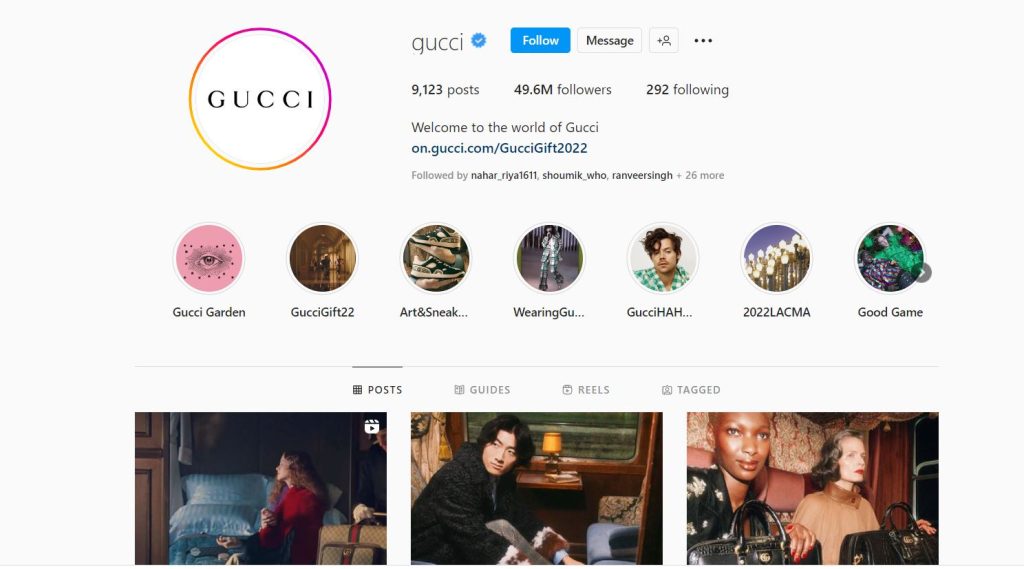
Instagram story highlight is a great way to promote your store and drive more traffic to it. By creating short, time-sensitive videos, you can engage your Instagram followers and promote your business in an easy and efficient way. You can use this feature to create engaging content that’s easy for customers to follow.
By reducing the amount of time spent on marketing tasks, you can make them more efficient and valuable for your business. So, why not give story highlights a try? You might be surprised at the results!
Benefits of Using Story Highlight Option on Instagram
Instagram is a great platform for sharing photos and videos with friends and family, but it can be difficult to stand out. One way to do this is by using the story highlight option on Instagram, which will add a border around your photo or video that tells the story of the picture or clip.
By using story highlights on Instagram, you can not only improve brand visibility but also cultivate stronger relationships with your followers. This feature allows you to create engaging content that stands out from the crowd and engages your followers more deeply. Plus, it’s a great way to share longer pieces of information in an easily digestible format.
How to Add Instagram Story Highlight Option on Instagram?
If you want to use the story highlight option on Instagram, first make sure that your account is set up to do so.
How to add Images or Videos on Instagram story:
To do this, open your Instagram app and go to “Your Profile” (you will need to be logged in). Under “Features,” select the third tab called “Story Highlights.” Once there, you will see an option labeled “Enable Story Highlights.”
- To create a highlight, first publish a story.
- When the story is active, check the bottom option, there you will get the highlight option.
- Click the option and your story will be highlighted in your bio.
- If you want to add more images or more sections then Go to your bio and click the plus icon to create a new Highlight.
The better way to portray products in highlights is to create different highlights for different products and enter the name of each highlight. For example, if you are selling print on demand products then create a highlight for Your T-shirt design, another for Hoodies, another for mugs, another for canvas, another for mobile covers or whatever you are selling.
Another example is, if you are selling teas then create a highlight option for Honey & Ginger Tea, another for Black Tea, another for Herbal Tea, Another for Rooibos Tea, green tea etc. This not only will portray your Instagram business account in an organized way but also will help your new visitors to easily understand what products you are selling and the categories you have.
One trick to give your Instagram store an authentic vibe is to highlight customer reviews, customer feedback, some tutorials, and highlight some of your customers’ generated content. Besides this, you can sell 3x times more if you display your new arrival, quizzes, ongoing offers and discounts in the highlight option.
Here are some tricks to make your Instagram highlights for business which will make your business account more aesthetic –
Add Instagram Highlight Covers
Your Instagram business account will look more gorgeous if you add colored covers. You can use the same color cover or a different color cover too.
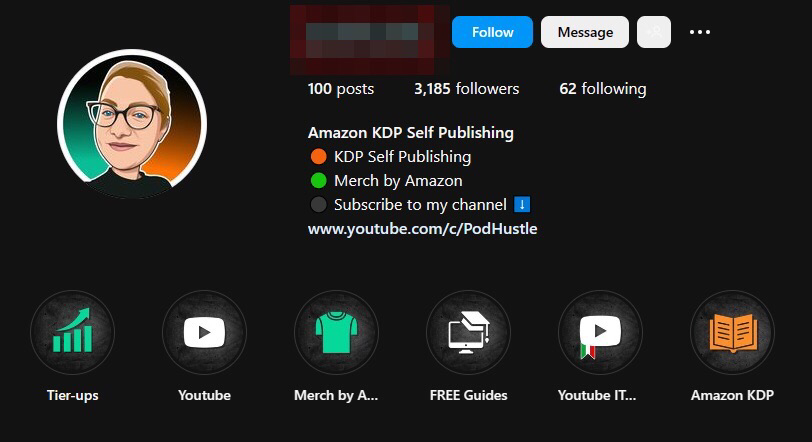
The covers and the text of the Instagram Highlights are the first thing a new visitor notices. Representing your highlight in a beautiful way give your instagram business account an aesthetic view. It will stick visitors’ eyes to your store and they will be bound to click your instagram highlights. Let’s check out how can you add highlight cover:
- Go to your Instagram profile.
- Tap the Highlight you want to edit or add more content.
- Tap Edit the highlight cover option.
- Choose the cover photo from your Gallery.
- Add it, set and tap done.
That’s it! now you have your Instagram highlight covers! Make sure, the Instagram highlight cover is 1080 pixels by 1920 pixels, or a 9:16 aspect ratio, just like Instagram stories. Remember, only a small portion of the Instagram, highlight cover will be shown on the profile page, so you need to keep all your cover designs in the middle. So that you can set it perfectly.
Add Icons to Instagram Story Highlights’ Covers
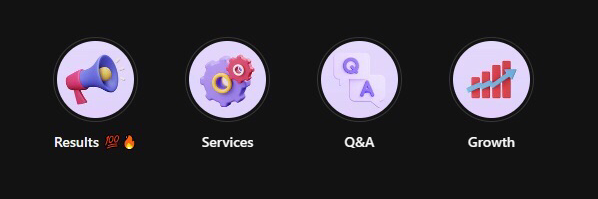
Instagram story highlight icons on the cover is a nice trick to grab the audience’s attention. Icons are the best way to instantly show new followers what the story section is all about. Let’s check out how to design Instagram highlights cover icons.
To create an Instagram business highlight cover with icons I will suggest you Canva – It’s super easy to create that.
Follow the steps below to create your Instagram story highlight covers –
1. Open Canva and type “Instagram Story” on the search bar.
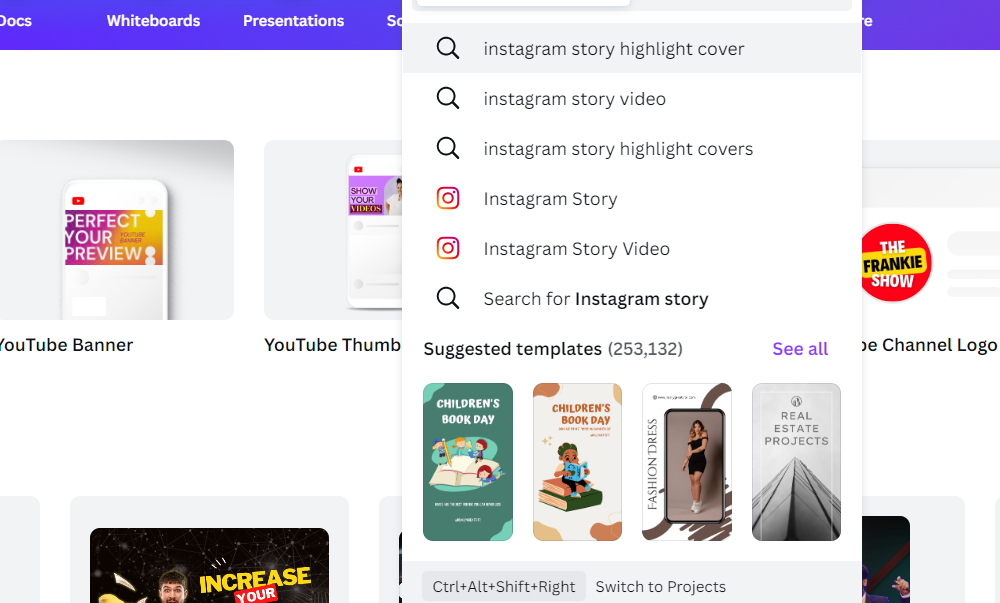
2. Make sure the dimension is 1080 pixels by 1920 pixels.
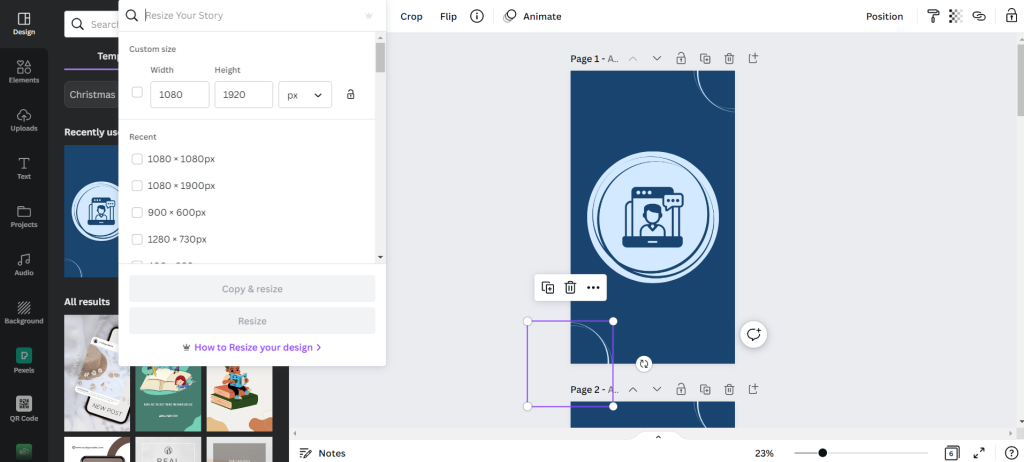
3. Choose any template, remove the content and change the colored background as you like.
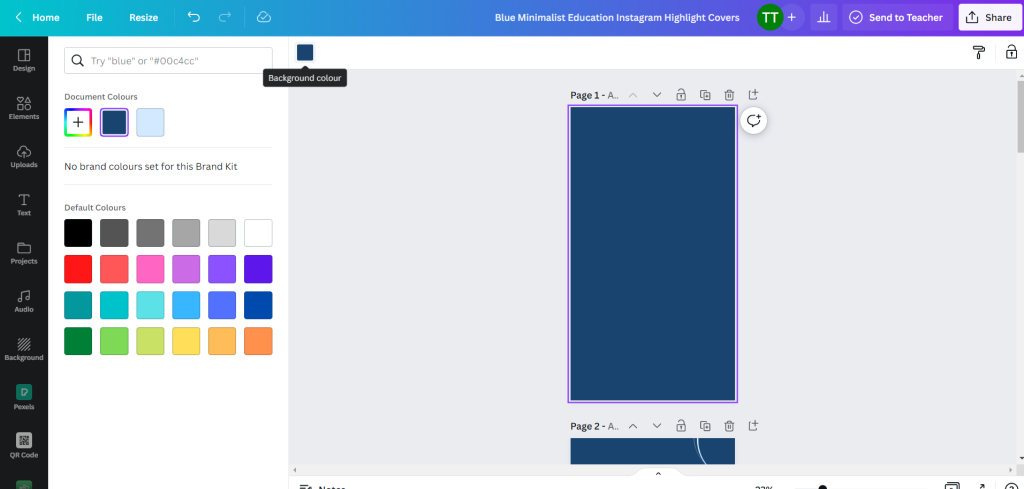

4. Check your right side, in the bar you will get the element option.
5. Go to Elements > search by the icon name you want to add. For example, if you want to add a T-shirt icon then type T-shirt. Drag and drop the t-shirt into the artboard.
6. Set it in the middle and set its colors from the color board above in the left corner.
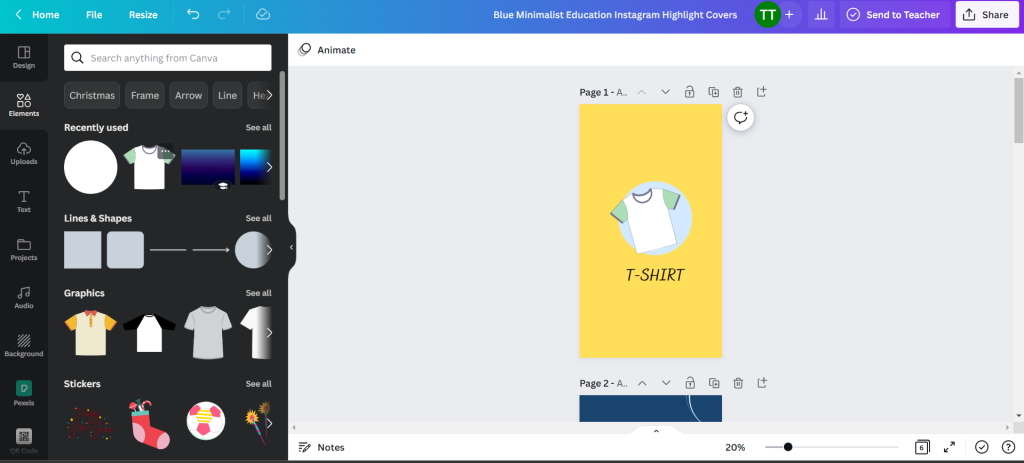
7. Save the PNG file to your phone’s Gallery.

8. Go to your highlight and add it in the same process I have described above.
Add Stylish Font and Emoji to Instagram Highlights Covers
Stylish fonts and emojis will make your Instagram highlights look more aesthetic. For this, I will suggest you two best tools, Lingojam and emojipedia.
Follow the steps below to Add Stylish font and emoji to Instagram Highlights Covers:
- Go to lingojam.com, Put the text you want to change. Select a font and copy the text from the right side options.
- Put it in the notebook of your phone or strictly notes on your laptop.
- Go to Emojipedia, and click the icon you want to add in the highlight section.
- Merge the text and icon together and copy them.
- Go to the Instagram Highlight option, click the edit option and paste the text you have created.
5 Important Tips for Using the Instagram Story Highlights
The Instagram story highlight option is a great way to add extra value to your posts and drive more traffic to your store. By using the feature correctly, you can create engaging content that will capture users’ attention.
Now, let’s get to know 5 important tips for using this feature:
Specify What You Want Your Followers to See in the Highlights
Before putting any story into your story highlight feature, it’s very important to specify what you want your followers to see in the highlights. Try to put all the relevant stories in the same category.
If you want your followers to see a specific snippet of your story in the Instagram story highlights, then make sure to include it as part of your story template. This will allow Instagram to automatically insert that section of your story into the Highlights tab for all followers who are following you on Instagram. You can also add hashtags and other relevant details if desired.
Use the Story Highlight Option to Show off Your Newest Arrivals
If you’re looking to show off your newest arrivals product on Instagram, then using the story highlights option is a great way to do it.
This allows you to add a brief description of your new product along with a picture and video that showcases what it looks like and how it works. As long as you follow these guidelines, users will be able to see all of the latest updates from your account in one place.
First things first: make sure your pictures are high-quality and captivating. You want people to want to click through just so they can get a closer look at what you’ve got! Then, include an explanatory video if there is one (some products require this). And finally, sprinkle in some relevant hashtags for extra exposure.
By following these simple tips, you’ll be able not only to show off your latest arrivals but also to build customer loyalty by building trust and creating good content that stands out from the pack.
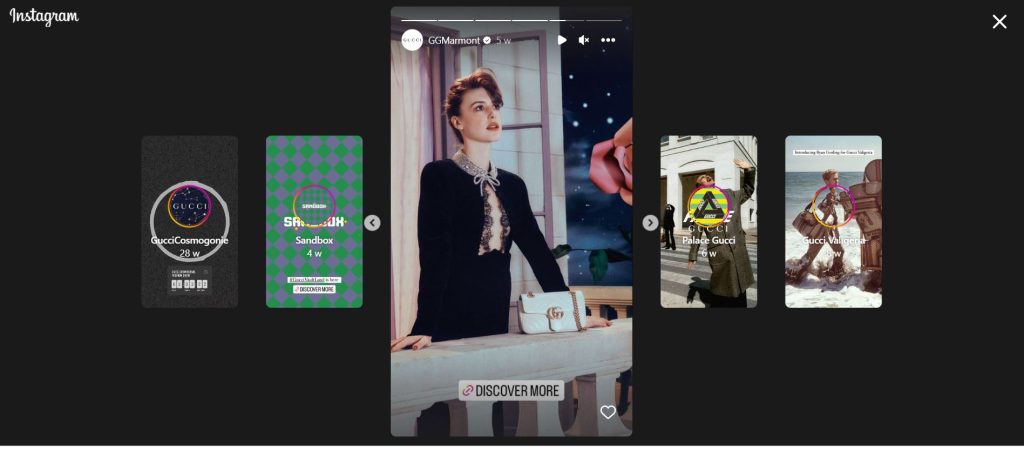
Showcase Your Latest Discounts and Deals
When it comes to marketing your business, one of the best ways to attract customers is by showcasing discounts and deals. By using the Instagram story highlight feature on your store’s web page, you can showcase all the great offers that you have in store.
Make sure that each discount or deal has enough information so customers know what they’re getting themselves into. Also make use of relevant hashtags and other marketing tags to ensure maximum exposure for your stories.
Try posting them at different times of the day so as not to miss out on any potential customers who might be interested in buying a product right then and there!
Share Sneak Peeks of New Products and Ideas
To increase traffic and conversion rates in your store, it is essential to share sneak peeks of new products and ideas. By doing this, you will help people get a preview of what’s coming up next and make the decision to buy sooner rather than later.
Make sure that posts are interesting, engaging enough for readers not to skip them over, and feature different visuals each time so as not to bore anyone.
Also keep in mind that stories should be updated frequently in order for customers not only to feel like they’re getting value but also to keep up-to-date with all the latest news!
Communicate with Your Customers through the Story Highlights
Story highlights are a great way to communicate with your customers on a more personal level. There are a few ways that you can communicate with your customers through Instagram story highlights.
One way is to use them as an opportunity to promote upcoming events, products, or services. Another way is to answer customer questions and address any concerns that they may have.
You could also use story highlights as a tool for storytelling – letting your followers know about the fascinating history of your product, how it was made, or what inspired its creation.
And finally, you could use story highlights to unveil new features or changes that you’ve made to your website or product lineup.
The possibilities are endless! So get creative and start using Instagram Story Highlights in some interesting and unique ways!
Frequently Asked Questions
How should I use my Instagram story to promote my store?
Your Instagram story is a great way to promote your store on the social media platform. By creating entertaining and engaging content, you can draw in potential customers who want to learn more about what you have to offer. You can also use your story as an opportunity for product launches or other special events that are happening at your store.
What are some best practices for structuring my Stories to maximize engagement and click-through rates?
When it comes to Stories, the best practices for structuring your content in order to maximize engagement and click-through rates are as follows:
1. Use engaging visuals that capture users’ attention and keep them hooked throughout the entire article.
2. Write interesting titles that accurately reflect what readers will find inside the story.
3. Offer valuable or entertaining content that is relevant to your target audience’s interests and concerns.
4. Practice user interface (UI) design principles like focus grouping, A/B testing, sampling methods such as opt-in forms, etc.
Do I need a separate account for marketing purposes?
No, you don’t need a separate account for marketing purposes. You can use the Instagram story highlight option to drive more traffic to your store even if you have the main account. When someone taps on a story from your profile, they’ll be taken directly to your product or page for sale.
How do I set up a story for my store and make sure that it’s optimized for SEO?
Storytelling is an important part of SEO and can help to draw in customers who are looking for products that fit their lifestyle. By creating a story around your store, you can create compelling copy that is easy to read and share. You should also take advantage of keyword research to find the right keywords for your store, and make sure that all of your content is optimized for search engine visibility.
Conclusion
Well, this is it! I hope that you now know how to use Instagram story highlights option to boost your sales and also drive people’s attention toward your products in a smart way.
Instagram stories could be a powerful tool for content marketing. If you have not yet started using it, now is the time to start experimenting with this new feature. The story highlights just how effective they can be and how your audience will be waiting for the next episode! By using the story highlight option on Instagram, you can drive more traffic to your store.
This story highlight option brings a new way to promote your brand and products. The best part is you don’t need to play around with the content too much. Just use the right words and tell a compelling story that will keep people glued to their screens!
What are you waiting for? Start writing your next Instagram story today and watch how many people it draws into your store!




