Did you know? Instagram has already crossed more than 6 million accounts in its community.
Yes! It’s true.
By creating an Instagram Business Profile, you can also be a part of it.
This 20-minute instruction will help you to know how simply you can use Instagram for business and Instagram marketing tips with examples to start booming your business with amazing content.
Get the free guide here.
WHAT IS INSTAGRAM MARKETING?
Instagram marketing is a type of digital marketing that entails using an Instagram business account to promote a brand.
Instagram is considered as a large platform that enables big brands to engage with a large number of audiences, get authentic user-generated content by fans, and expand millions of reach in digital media.
Large corporations, such as Coca-Cola and Starbucks, powerfully utilize Instagram by highlighting creative content designs, sharing user-generated content and hitting love and responses from millions of followers.
WHY SHOULD WE USE INSTAGRAM FOR BUSINESS?
Instagram is the most popular social media network after Facebook and Youtube. Instagram is a big source of networking. Instagram has more than 1 billion active users who spend an average of 60 minutes per day on Instagram. Even people on Instagram like to collaborate with brands, share interests to provide UGC, and love to connect with each other by sharing comments and tags. At this point, you can consider Instagram as the best platform for marketing your brand.
Another core advantage is fast-rated promotional prospects. In a research in 2019, people voted positive that they found a brand authentic on Instagram and made a purchase from at least one brand. However, Instagram Marketing has 5 Major benefits.
- Strengthens Your Brand Identity
- Targeting And Retargeting Potential Audiences
- Strong Connection With the Audience
- Get a More Willing-to-buy Audience
- Build A Consistent Aesthetic
Regardless of whether we sell content or items, Instagram account will faster our recognition faster than other social media platforms. However, have you set up your Instagram business account in the proper manner? Have you optimized properly?
IF NOT!
Then here’s a step-by-step guide on how to set up an Instagram business account professionally. Let’s check –
HOW TO CREATE AN INSTAGRAM BUSINESS ACCOUNT?
Creating an Instagram profile is easy. You just need to organize it in the right manner.
If you don’t have an Instagram account, download the Instagram app instantly from the App Store or Google Play Store.
[Note: Instagram doesn’t support Desktop Version. You can view your profile but can’t set up your profile or upload content via your desktop.]
Step 1: Open Instagram App And Sign Up With Email
After downloading, you will get two options –
- Sign by login with your Facebook account
- Signing up with an email or phone number
Make sure to create your Instagram account with your professional email. (This would be safe for you).
Step 2: Enter Your Business Account Details
Be careful, don’t enter your personal information to sign up for your business account. Instead of using your personal name and email address enter your business name and email.
The name will be visible as your display name. Creating an account with a business name will help the visitors to identify – your business is genuine.
STEP 3: PICK A USERNAME
A username helps you to be unique and different from other profiles. Instagram username will allow Insta users to find your brand easily on Instagram.
So, choose a username for Instagram business that easily helps to recognize your brand. In case, if your business name is taken, try to keep the first of your business and input with some numbers. ( Example: Suppose you are selling plants on Instagram and your business name is “Flower Hut”. If this name is taken then you can go for “flowershop22”.)
Note: (You can update your user name later in your account setting, so, don’t worry if you need to change it in the future.)
STEP 4: CHOOSE A PROFILE PICTURE
Your profile pictures represent your store. Update profile picture with relevant images or logo. It’s better to update your profile with your brand logo.
Brand logos quickly grab viewers’ attention and give a solid first impression that your brand is authentic and professional. Brand logos will also separate you from competitors with the same names and keep your audiences memorable. You can create a logo with Canva. It will save you the cost of hiring a graphics designer.

[Note: Instagram profile pictures are automatically cropped in a circle, so before creating a brand logo leave space around the corner of your image.]
STEP 5: START UP YOUR INSTAGRAM BIO
Your Instagram bio reflects your brand voice. It’s like a business card where you can summarize the portfolio of your store, give your audience the direction of your website, home pages and wrap up all information within one frame.
Follow these tips to create an impressive Instagram bio –
Make the bio short, clear and to the point. Within 150 words summarize your business, product and goal.
Use a strong tagline with branded hashtags on your Instagram Bio. (Example Think for your earth, build a #flowerhut).
Encourage users to take action. Such as, adding your contact details- Phone Number and Email to your Insta bio. Drive traffic and increase sales by adding a clickable URL and an external site link. Add a call to action button like (Follow, Message, Contact).
Use the name field to share targeted keywords. Brainstorm the top keywords that your customers can search to find your products easily. It could be a niche name like (Flower, Fish), product name (Soap) or anything that relates to your business but not necessarily your brand name.
Tag Related accounts. Suppose you have another shop @flowercutter where you sell tools for cutting and planting flowers. Add the brand name to your Instagram bio.
Highlighting Instagram stories in your Instagram bio catch audiences’ attention greatly. Don’t forget to make it eye-catchy with some colorful covers.
If you want to dive deep to generate IG bio ideas then give it a visit on “How To Generate Perfect Instagram Bio Ideas“.Suggestion : [Instagram bios are not searchable, so don’t invest much time researching hashtags and keywords.]
STEP 6: ADJUST YOUR ACCOUNT SETTINGS
SWITCH TO INSTAGRAM BUSINESS ACCOUNT:
PRIVACY SETTING:
On the upper side of the right corner, you will get three stacked lines. Click that and then go to the setting option. You will find the setting option at the bottom side under your user name.
If you need to change your password you can change it from the setting option. You can also see which posts you have liked and enable notifications of posts.
STORY SETTING
Instagram is best known for sharing your daily stories. You can customize your story setting. To customize the story, click privacy and then go to the story and select your audience to view your stories. or (you can set it while posting, just click the gear icon on the top left corner But it’s better not to customize. Because your stories can enhance your brand engagement.
Set the story-sharing button “ON” for sharing the same stories on Facebook messenger at the same time. It will help you to reach a retail audience from Facebook.
SWITCH TO INSTAGRAM BUSINESS ACCOUNT
Now you have come to the crucial step –
For your online store give your Instagram account a professional look.
Instagram’s Business Tools feature allows people to contact you easily, offers you detailed analytics, and allows you to promote your content.
The process to switch to an Instagram business account:
Go to Account > Switch to Professional Account in your settings > turn the button on to convert your Instagram account to a professional business account.
LINKED WITH SOCIAL MEDIA CHANNELS:
Go to Settings > Click Add account option > log into your existing account again> Enter your Facebook page / Website.
To Connect Your Instagram Profile To A Facebook Page –
Go to Settings > Click Add account option > log into your existing account again> link the two platforms.
Take proper advantage of connecting social accounts. It will increase your reach and prove your authenticity.
COMMENT SETTING:
Receiving feedback is captivating and motivating, but some feedback may contradict your brand’s beliefs or offend your target audience.
To hide the comment option: go to your settings > go to Privacy > Comments > type in the precise words and phrases or people you want to block for comments.
Private Account:
You can switch back to a private account from a public one. Instagram will set your profile to public by default, and you don’t advocate changing it! Even if you use Instagram for business, it’s better to keep it public.
But if you want to make it private again then follow these steps –
Go to settings > Go to Account Privacy > Go to Switch Back to Personal Account > Click Switch Back > Pull the button to Right Sight.
TYPES OF INSTAGRAM POSTS
Instagram is mostly popular for image content. Most businesses lose out to their audiences because of failure to provide different types of content. When the audience views the same information over and over, they lose interest and stop visiting your page.
However, Instagram allows you to share a variety of content, everything from images to videos and illustrations. The size of the audience on your profile will be determined by the quality of your content as well as your marketing strategy. And your marketing strategy will determine the type of content you provide, the niche to which you provide content, and how frequently you post your content.
Here, I Come up with enough ideas to create a well-balanced blend of content to keep your followers hooked with your content.
Let’s drive-
IMAGE CONTENT
Quotes: No matter what niche you are working with, your Instagram feed will catch the interest of your audience if you provide relatable, funny, or inspirational quotes. Share popular quotes (inspirational or motivational) at least once a week.
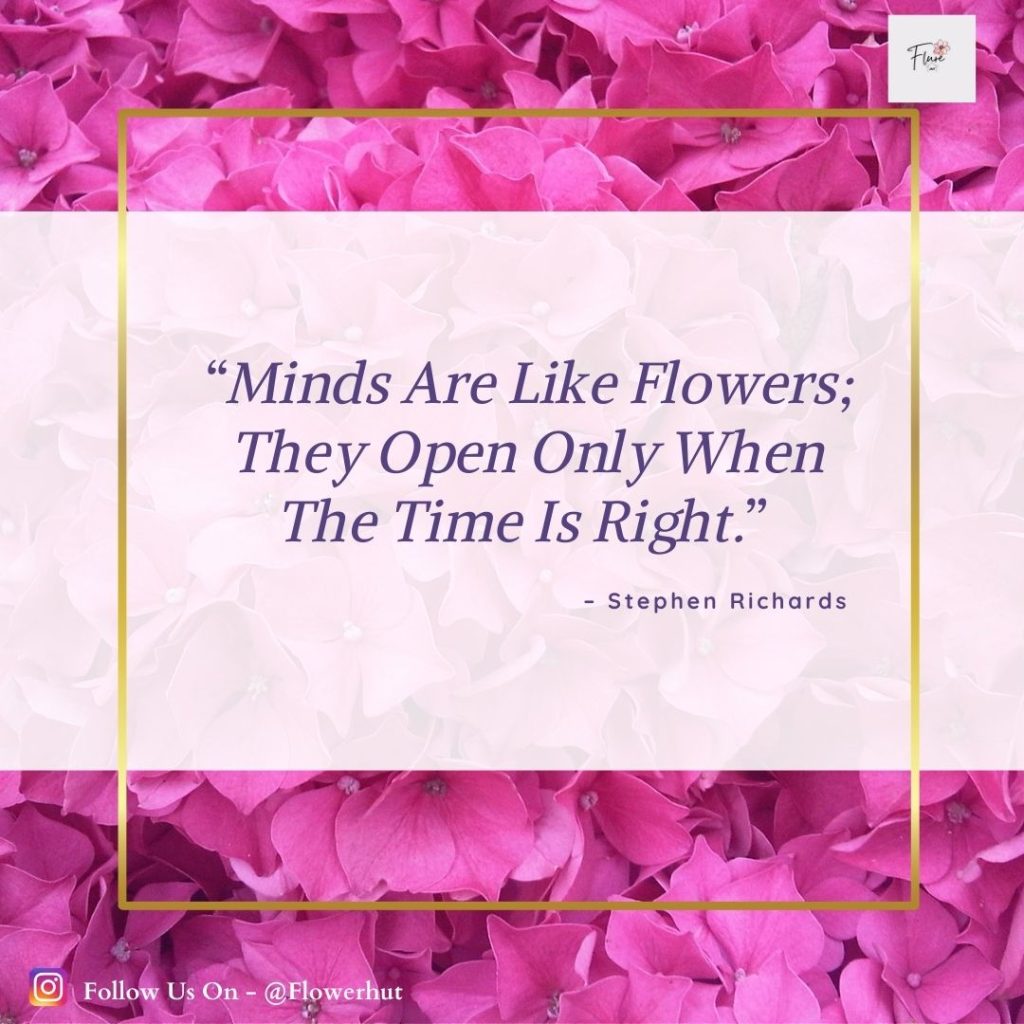
Tips: Be creative! Share Tips post to educate your customers on your product. Like – for your shop “FlowerHut” you can share tips like “4 ways to build perfect healthy soil”.

Open-ended Questions: Create curious posts or ask questions in stories! Give anything exceptional that will pique your audience’s interest to comment on your post.
Sometimes they really want to engage with your content but they could not find a way to get engaged. Ask them open-ended questions on trendy topics, the latest or old incidents and ask them to share their opinion.
Like, On World Environment Day Ask the audience “what activities they have done with their family for green sustainability”.

Or you can engage your audience in a funny way with creative post designs.
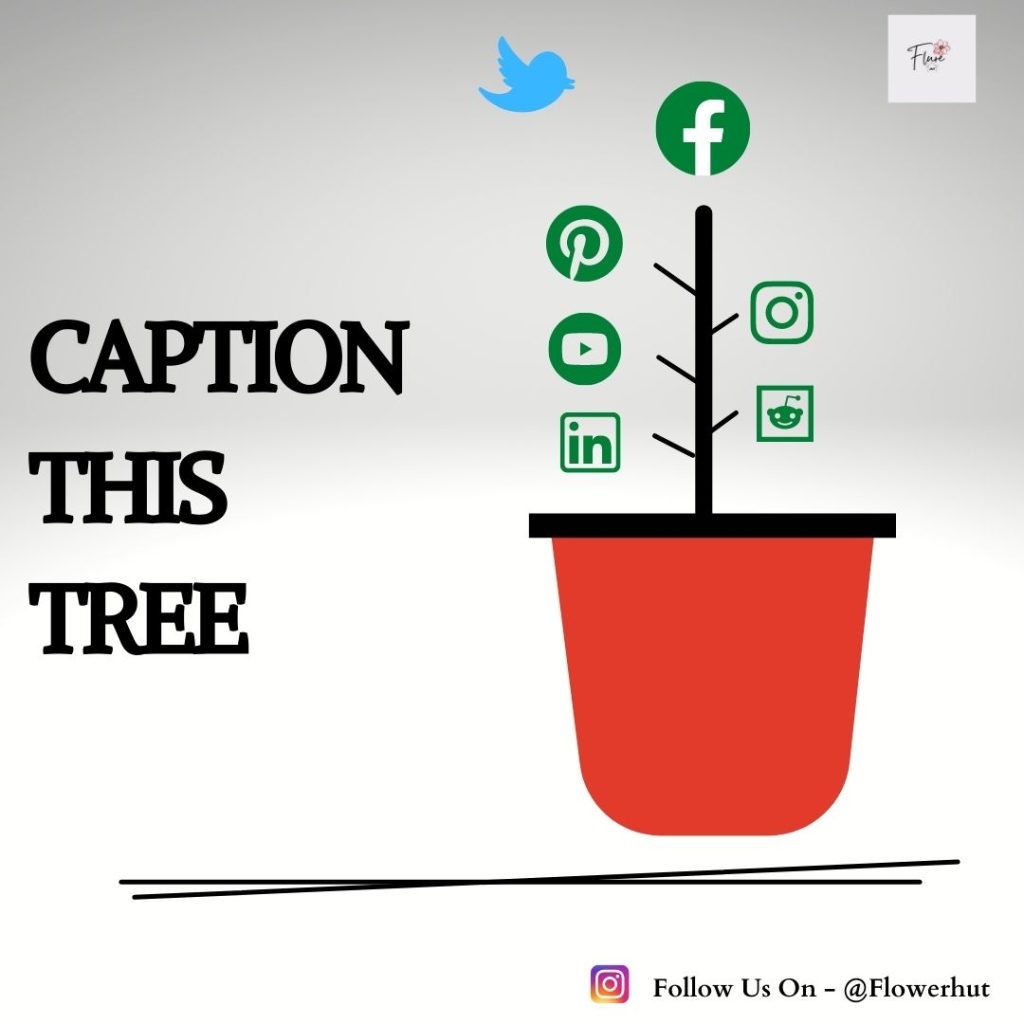
Behind-The-Scenes: Show your audiences how you are working behind the scenes. A breakdown of how you are working will help them realize you are working hard and your product, service or content are worthy.
BTS also creates curiosity in their mind about what was actually happening while creating the video or content. However, this BTS is best for wedding photographers, videographers, photographers and makeup artists. It is also advantageous for content creators!
For Example, You can demonstrate on video, How did you make compost at home for planting flowers with the strong slogan”

Fun Post: Share viral and funny posts as much as you can. Sharing memes and humorous content make your audience laugh. It gives people the impression that your thoughts are similar to theirs, resulting in a mental connection.

Testimonials: If you sell plants, ask them to post a review with the tree image they have purchased from you. Even if you’re selling services or content, ask your customers to share what advantages they’ve gotten from your content. Testimonials increase the credibility that your products are good and loved by consumers.

Educational Posts: Share some educational posts on “how to do” or “what to do”. Share some supportive, instruction, or solution-related educational videos or tips. Publish content on- “what kind of soil is good for Planting lily bulbs?”
It makes sense to your customers that your page is informative and they will keep following your posts.

Users Generated Content: Tag posts and brand hashtags are great for promoting a channel through UGC. Inspire your audience to share a photo on their profile with your product and branded hashtags.
Like on valentines day set up a contest #flowerhutforyou and inspire audiences to purchase flowers for their loved ones and share a video of their lovely reaction to receiving them.
Share your customer’s photos on your Instagram feed and Instagram story. It makes them realize that you care and they will love to share pictures with your branded hashtag again.

Video Content: Image content cannot capture the attention of your audience as much as video content. So try to provide video content. Make sure to include funny and emotional videos in my content list. Because people can relate funny and emotional videos to their real life. This creates a personal attachment to the brand.
Here is a list of more content types that can help you get more than enough content ideas for a month. You can give different types of content per day. Start reading now-
Before! You move on to marketing,
Let me share some helpful tips and give an overview of the Instagram algorithm. This will assist you in developing a constant content flow for your Instagram account.
Instagram Marketing Tips
Audiences mostly like to engage with pages that consistently deliver trendy content and share content frequently. To stay connected with your audiences, you need to research your competitor’s profile and other resources where you may get ideas on trendy posts and unique concepts. Content types and content frequency will make you stand out on Instagram. 8 more free Instagram tips for making your account more popular.
Make Sure to Post Regularly
Keep an active Instagram account and post regularly. Ideally, active users post more than once a day. But it’s ok to post at least one piece of content on your Instagram feed.
Provide mixtures of content so that your audience finds something new on a regular basis. Useful content drives an Instagram account into a beneficial resource.
Another way to keep the audience busy on your profile is by sharing stories. Try to share stories every day. Use boomerang, filters, questions, quizzes, and polls in the story. Use a series of small “scenes” to deliver your message in the first three seconds of your Instagram story.
If you don’t think you’ll have enough time to make new posts on a regular basis, use the archive option to share older ones.
Post at the Right Times
Will your posts reach the intended audience?
Exactly not, if you post at the wrong time !!
To increase audience engagement, you must figure out when the followers of the niche you are working with are most active online.
However, I have researched many brand profiles and created an accurate time frame for Instagram posts based on Niches. Following up on this can give you a closer result.
Travel and Tourism: Friday, 9 a.m. to 12 a.m.
Media and Entertainment: Tuesday and Thursday, 8 to 10 p.m.
Food and Beverage: Friday, 12 to 3 p.m.
Marketing and Technology: Monday and Tuesday, 2 to 8 p.m.
Education: Thursday, 4 or 5 p.m.
Funny: Thursday, 8-10 pm.
Use Free Instagram Marketing Tools
Instagram insight will help you to view Instagram statistics and collect data on audience behavior. You can get the insight of:
- Which types of followers are most likely to engage on your post
- Who reacts to your post more (Male / Female)
- Most active hours of your followers
- How many impressions your post receive in a week
Instagram insight is the best way to learn about your business account. But you should use some other Content management tools to make your business successful on Instagram.
Likewise, Use some social media management tools like (Creator studio, Buffer, Socialchamp) to keep your content flowing on a regular basis. These online tools help you schedule the same posts on more than one platform at the same time, as well as keep monthly and yearly content records. In just one app you receive all your Instagram metrics. Great! Right???
You may also try out Buzzsumo for Instagram to discover new keywords, trending stories, customer questions and content success. This tool helps you get original followers, search tags and rival profiles for your target audience.
Create Sponsored Ads
You can promote your content to everyone who matches your target demographics through Instagram ads. Facebook Ads Manager is the best platform for you to manage sponsored ads.
To do the process You just connect your Instagram account to Ads Manager > go to ads > select a created post that has the most engagement > Choose your objective why you are creating ads> fill in the details of segmentations > select manual or auto placements.
For sponsored advertisements, you must create engaging content that appeals to the target demographic you want to reach. Follow up regularly for opportunities to transform your most popular content into sponsored advertisements. You can market this high-performing content to potential customers later using sponsored adverts.
Partner With Influencers as Brand Ambassador
Partnering with influencers is the fastest way to reach and get potential customers and increase followers.
After families, people like to buy products as per influencers’ recommendations. They find it trustworthy if the influencers recommended them.
Find the right influencer or a popular brand ambassador who has a huge amount of followers and often promotes a brand like you.
Have a Visually Consistent Feed
On Instagram, visually appealing content always works best. So it would help if you emphasized your efforts in creating aesthetically pleasing content.
Your feed should have a similar style, color or pattern and appeal to your niche target demographics. It’s better to use your branded logo on the top right or left corner of your content. Your content should make your business account appear, approachable and authentic.
This content is aesthetically attractive.
Tell a Story
Share content with curious stories. To make it more interesting you can share incidents part by part. For example; Share a short video of you collecting flowers from your neighbor’s garden and discussing a hilarious story that occurred while you were doing so. With a twist, come to a halt! Share how you managed to get away from your neighbor’s rabid dog in that garden in the next part.
Funny or actionable storytelling must pique your audience’s interest and establish a connection. Your captions can create stories that humanize your brand or Instagram account and help you connect with your audience on a more personal level. You must ensure that your content is both clear and compatible with the overall design.
Use The Right Hashtags
Come up with your branded hashtag or slogan that your brand can search for its free advertising. Hashtags help people to search for your brand easily.
However, The ideal number of hashtags for Instagram is six to seven. Try to keep the hashtags relevant and short. Use Instagram Hashtag tools like (All Hashtag, RiteTag, Hashme). Remember to find out the right hashtags for Instagram growth.
You can search high-volume hashtags for, hashtag stack or check out what specific hashtags your competitors are using and you may add them if it’s relevant to your content. Avoid using generic hashtags like #christmas.
Take Advantage of Igtv And Reels
Uploading stories will disappear after 24 hours. Stories don’t last long if you highlight them. Unappealing stories create just a significant impact on your audience reach. So, Do something more interesting that helps make your account more approachable and attractive.
Popular influencers and digital marketers are increasingly using IGTV. IGTV’s mobile-friendly structure is ideal for evergreen content like tutorials, hack snippets, and featurettes.
Using Instagram reels is quite a good way to increase interaction on your account. You may also build 15-second short video clips and share them on Instagram and Tiktok. It will assist you in expanding your Instagram audience.
Instagram Analytics Tools
Now Let me suggest some Instagram Marketing tools that will help you to work on these tips and also give you faster growth and results.
Iconosquare
The best one for freelancers and big agencies for handling multiple accounts.
Its features are quite similar to publishing tools such as Buffers, and Social Champ. You can schedule or publish your posts, analyze Instagram metrics, get the media library, and Instagram audit option in the same tool. The audit assesses your 30 most recent posts as well as your general account settings. This is a smart way to ensure that your profile is optimized.
However, Iconosquare also allows you to compare influencers, followers and engagement stats. You can know who you’re dealing with before hiring them. Ingenuine, This is a smart tool, having all in all features together.
Sprout Social
Ideal One!
Sprout Social is a social media management, content development, and real-time data monitoring tool. You can publish or schedule your content to multiple accounts at the same time with Sprout Social.
You can analyze your Instagram post and profile data and drive deeper into your Instagram metrics. You can examine hashtag trends, Instagram story metrics, compare your IGTV views and save feedback.
Sprout’s tool has social CRM. You may undergo insights into all of your postings from any account and put them into “presentation-ready” reports to impress your boss.
You can also go deeper into the performance of individual hashtags or geotagged areas. If you own an industrial business, you should try the free version at least once.
Keyhole
The right choice for startup agencies!
Keyhole is ideal for agencies that need to track their progress on a regular basis. Keyhole assists you in determining which of your own internal trends produce the best results.
This tool helps in the analysis of real-time data, as well as the tracking of trendy hashtags, popular social media contests, brand campaigns, and other hashtag-related marketing initiatives on Instagram.
The hashtag cloud on Keyhole will save you time from looking for keywords on other websites by pointing you in the direction of smart-related tags to use in your posts.
You can also get an idea of which activities are driving the most follower growth over time on your Instagram account. You can also track your competitors’ Instagram profiles to discover what actually works best for their success. Isn’t it great?
Surf Analytics
Very cheap and effective tool!
If you have a lot of followers and you want your latest content to be viewed only by your potential followers, then Surf Analytics is the right choice.
Surf Analytics can assist you in obtaining Instagram’s detailed metrics, such as a prominent Instagram channel’s bio or post keywords. Furthermore, you may observe which emojis your target consumers respond to the most. Next time you can use that emoji in your captions for more reactions.
The best aspect is that you can use Surf Analytics for both ad management and local marketing. It functions similarly to Facebook’s business manager. You can set location-based target audiences, segment and reach your potential audience engagement in the right post.
After segmenting your audience, you can also make a list of people that engage the most with your content, excel the list, and give it to your team to follow up with.
Phlanx
A straightforward tool, Indeed!
With this tool, you can track your competitors’ post-engagement rates as well as your own. You can also measure Instagram engagement for influencers and brands.
I like this tool personally because Phalanx is invaluable for spotting accounts with fake followers or determining whether an influencer’s posts are receiving legitimate engagement.
Phlanx is popular for tracking and getting analytics on influencers’ profiles, but you can use it for your business too.
TapInfluence
Seeking a tool to stock Influencer profiles?
Here we go!
TapInfluence will help to find a suitable influencer for your projects. It allows you to search through a database of over 50,000 influencers.
TapInfluence will also help determine their fees and per-engagement costs. Having all of this information in one place might help you save a lot of time when it comes to identifying the right influencers.
You can also get real-time benchmark statistics based on industry data to see how your influencer marketing compares to others.
Bitly
Damn! My most favorite one!
Bitly is an application that allows you to track links. Bitly links can give you more information about how many clicks your Instagram bio generates.
Bitly decodes your bio click links and may be combined with Google URL builder to deliver a detailed performance report on your campaigns.
Bitly can track links included in your paid Instagram campaigns in addition to bio URLs.Organic and social ad clicks are also counted in Bitly’s statistics.
How Instagram Algorithm Works?
Instagram algorithm determines which of your posts should appear on whose news feed.
It also selects which post will appear on the very first page of the news feed based on the audience’s reaction and responses. The more clicks or reactions a post gets, the faster the post will spread to the news feed of the perfect audience. But not this, there are several points on which the Instagram algorithm determines the post first to last post sequence on the newsfeed. Note the points –
- Content type
- Content optimization
- Posting time & response
- Post Interaction and activity
- Engagement ratio
- Clicks and Search results
Instagram algorithm 2022: For Posts & stories
Post images Instagram algorithm
-How frequently do you connect with your audience on your posts?
-How many clicks and comments did you get on your post?
-Location, Hashtag, Description and Alt tags.
– What kind of description do you have to write?
Instagram algorithms detect your post type based on your keywords on descriptions, stickers, and hashtag usage. Later it appears to those users who are seeking outposts with these keywords. In this case, image optimization strongly works. If your image is optimized, Instagram will be able to catch up very quickly.
Besides this, audience engagement is a big matter to note. Instagram notice, did any user comment or react to your post? Are you replying to them? Following the discussion of the posts and observing popularity Instagram understands what this post is all about.
Right after then, Instagram made this post appear on the home page of those audiences who love to engage with this kind of post. If the posts get more interactions it will appear more widely.
Instagram algorithm 2022: For Reels & IGTV
Video length matters in the Instagram algorithm! Besides this, the following facts matter –
- How often you are posting videos
- Who is engaging with your video and how often
- How many hits you’re getting
- How long is it?
- Whose profile you are following for reels?
- Information shared on videos and reels
- Music track, and analysis of the image’s alt tag
However, following the guidelines below will help your profile to bring Instagram’s algorithm to action fast –
Maintain the Instagram community’s rules
Instagram has strong community rules. Be careful while posting anything on your Instagram account.
Don’t share anything against the community. Don’t share any misinformation regarding any public figure or political nature. Doing this your content will not be well accepted and it will not be widely visible.
Increase interaction with reels
Instagram reels are basically 15 seconds-short videos. Instagram reels work quite fast when it comes to product or service marketing. Because with under 15 seconds you can introduce and educate your product to your audience. You can share 1 reel per week. or you can share reels of the influencer who has paid partnership with you. However, before sharing reels keep the following points in mind –
- Don’t recycle TikTok’s watermarked.
- Don’t Shoot in a horizontal way. Use the vertical way.
- Must use Instagram filters and camera effects.
- Provide funny videos and memes.
Schedule posts at the right time to increase more reach
Pick a perfect time to post content when your audiences are online. It will help you to get a good amount of organic reach.
You can post at the time I have suggested to you above. As part of that, you can use Hootsuite’s dashboard to know the best times to post, as per your audience’s availability.
Increase the level of interaction
How much you are interacting with your audience matters a lot. Not always depend on general comments. Use Instagram stickers, Instagram quizzes, polls, GIFs, emoji slappers. These attractive Instagram features will directly engage your audiences in your story.
- Use GIF in the post to give it a more attractive look.
- Use the “Question” option to directly engage your audience.
- Use polls, quizzes and surefire ways to get the conversation going.
- Comments are the best way to signal the Instagram interactivity algorithm. Reply to your customers’ comments.
Generate Relevant Hashtags
The Instagram algorithm can’t understand what image or video you are sharing. Instagram algorithm can detect the content topic if you optimize your post, write captions with the right keywords and generate perfect hashtags. For example for a flower shop, you can generate hashtags like #flowerhut #flowershop #flowerstore #onlinefllowershop etc.
Use the right hashtags. Hashtags help people find the content faster they are looking for. With hashtags, the algorithm can figure out what the post is about, and take posts on the feeds of those who are interested in that specific issue.
Use the top most Instagram analytics tools
The Instagram analytics tool can assist you in going far on Instagram. You will know:
- The available time of your audiences for scheduling posts according.
- Which hashtags are working best?
- Which posts are getting a higher response?
Instagram analytics tools help you to get insight metrics and track records. It will increase clicks and responses to your posts. The performance records will make your content stronger in the Instagram algorithm.
How do you start Instagram Marketing –
You must apply the right strategy for gaining an audience on any social media platform. Even if your strategy doesn’t work 100% to gain an audience, it will keep you focused on your goal.
In the beginning, many businesses create the proper social media promotion strategy but fail to maintain it. You should avoid making such mistakes.
Begin with the best and most distinctive Instagram marketing strategies from here-
1. Plan Promotional Content That Complements Your Marketing Strategy And Objectives
First, make a decision: what is your prior objective? To sell a product or gain an audience? If you have a service or product-based Instagram account then increase brand awareness with informative content and strong captions.
Include the website URL and link to other social media accounts to make sure your brand is authentic. Prove a special offer from Instagram purchase and share offer posts on other channels. It will drive audiences to your Instagram account from your other channels.
If you are selling content based on niches, then balance content mixtures. Share trendy posts, memes, emotional and inspiring posts from time to time-based on situations.
2. Set A Particular Time To Post Your Content
From your Instagram insights check how many what days and what time of those days your followers appear online. Keep researching, and set a fixed time for sharing special offer posts when your highest number of followers are active.
Use a publishing tool to maintain that particular timeliness for daily posts. The publishing tool will help you to schedule posts in advance and keep auto-mated posting on your Instagram profile even if you are offline.
3. Breakdown Your Post Based On Audience Type Gender, Age Range and City:
From the Instagram insight dashboard, select your total followers and track the percentage of your post view based on demographics. You can also track who’s been watching which of your posts mostly.
Keep collecting demographic information on who is showing interest in your content.
4. Gain Organic Reach With Users Generated Content And Hashtag Contests:
Trust, personal bonds and emotional attachment are powerful ways to gain organic traffic.
User-generated content (UGC) with branded hashtags and influencer content plays a big role to enhance your organic reach and positive buying decision. Use Instagram Paid Partnership tool. This tool will help you to work collaboratively with influencers and approved partners to tag your account in their branded content.
Sharing fan-made posts, stories, and reels to your Instagram is another way to get organic reach. It creates better relationships with your audience and they will suggest your account to others to get a view.
5. Set Instagram Ads To Get Faster Reach:
Attempt to find organic content first. It gives Instagram a positive impression. Later, you can enhance your most popular posts to quickly accelerate your account. Set a budget and boost your post engagement.
Create a campaign for your e-commerce store using Facebook ads manager. It will assist you in maximizing your potential customer’s views.
You may create ads for Instagram reels and stories using Facebook Ad Manager.
If you’re just starting out. Then run a small-budget test campaign to verify the CPC rate.
Use these early results as a starting point, then experiment with other creatives, audiences, and placements to see what you can achieve with a larger budget.
6. Make Consumer Purchase Easy With Instagram Shopping Tools:
Make your customer purchase super easy with the Instagram shopping tool. In the view shop option display your ecommerce catalog and add a buy option to make your customers’ purchases easy. Add your website URL in the bio section to let your audience know that you have a website tool.
One of the best marketing strategies would be to add clickable links to stories. Create a story with your product, add your website link in the sticker tray. Customized the text option to add the CTA to the sticker to get clicks.
7. Focus On The End Goal:
After applying all these strategies, keep waiting for the result to come out. Analyze ad management cost and observe:
-Who are your organic traffic and who are paid?
-Who are mostly reacting to your posts?
-Who is viewing your stories?
-what comments are they leaving to notify you?
-Prove replies and feedback for customer queries and asked questions on demand.
-encourage followers to keep eye on the page for the latest posts.
8. Create Content Based On Consumers’ Demand And Queries:
After final observation, Create and post content depending on your audience types, choice of post and time availability. Provide discounts, offers, and giveaways, on these services or products they like most.
9. While You Start Growing on Instagram, Schedule More and More Posts
When the number of followers on your Instagram account increases and with it the demand for your content, you will start posting more and posting different types of different types to make the audience more enjoyable.
How to increase followers on Instagram?
- Follow accounts with a good number of followers and invite them to follow you back.
- Have a thoughtful Instagram marketing strategy.
- Design a gorgeous Instagram grid.
- Start live with popular figures (if possible).
- Pin the best comments of the Audience.
- Share Image of Most Engaged Followers.
- Give Badge to Top Fan Follower.
- Promote Your Instagram Account to Other Networks.
- Collaborate with Other Brands.
- Tag Your Location to get the nearby audience.
- Create an Educational Blog and embed your Instagram business account on it.
- Post shareable contest.
- Share Your Instagram Account in other comments.
- Share some memes, stories, and art shared by your audience.
- Follow accounts with a good number of followers and invite them to follow you back.
Isn’t it great? If you are not using Instagram for business yet, you are missing out on valuable marketing opportunities and your customers. So don’t be late and go a hundred steps forward.
Share this piece of information with your friends who are struggling with business on Instagram. Put any message in the comment, if you like to share it with me.




