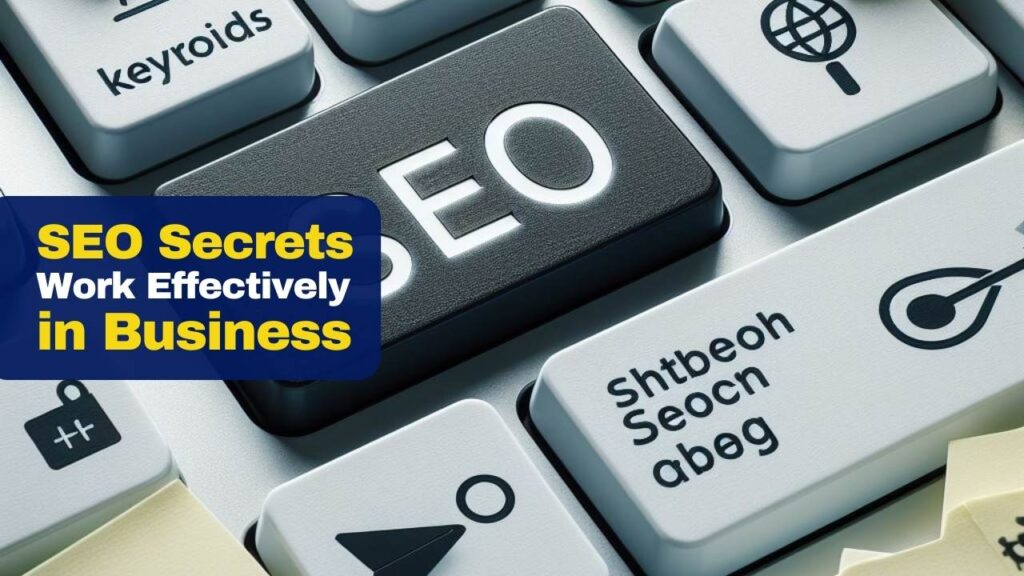Part I: What is Search Engine Optimization (SEO)?
SEO is so exciting and everybody wants to learn about it because it’s one of the most cost-effective marketing strategies out there. It’s really cost-effective because of its inbound nature. For example, if I type something like best action camera into Google, I’m keenly searching for the best action camera and there’s probably a good chance that I’m going to buy one.
The first result in Google is going to get 33 percent of the visitors who search for that term so that’s a lot of traffic that Google is delivering to this Website 24/7 365.

So if you click on the first link, you will see a good article on some of the best action cameras out there but you’ll also see that they have an affiliate link to Walmart.

So for every person who purchases one of these cameras through this article, the website will receive an affiliate commission so Google is effectively acting like a salesperson for them. So that’s really the huge benefit of knowing SEO secrets. It’s targeted, it’s automated and it’s inbound in nature.
The first step in every SEO process is doing some keyword research. You want to understand what your customers are searching for online and you also want to make a data-driven decision then about which keywords you want to focus on. Later in this article, we’re going to see all the steps to finding the most profitable keywords for your business. The second step in SEO is really optimizing your content around those keywords.
It’s absolutely no coincidence that the first search results of Google are really optimized around the keyword; you can see that the searched keyword matches exactly the title of the first content in Google. The keyword is also in the URL and it’s also in the content of the page as well. We’re going to see exactly how to do all of this stuff later in the article.
It should be mentioned that just optimizing your content around the keyword might not be enough to get you to the top of the search results. The next step which is the final step is really about building authority around your content. If Google is going to be your salesperson, then they want to make sure that your content is good and the way that they determine that is through links. For example, if the link to your site is mentioned in another blog/article, your site is positive in Google’s eyes.
Well then if 50 other sites have linked your site then it must be good is exactly what Google thinks. As a result, they’ll rank you a lot higher in the search results. So building links is important. So I hope that these examples made SEO more clearly for you. By now you should be clear on what the benefits are and the basic three steps. The next part will reveal all of the tools that you’re going to learn how to use in this article.
Important Tools
It’s a list of all of the Free SEO tools that will help you with SEO.
1. Wikipedia
Even though Wikipedia is known as an informational site, it can still be used as a great site for keyword research. You can find synonyms & related keywords as well, which your competitors might have overlooked.
2. Reddit
Reddit is a traditional social media platform. However, it can be a great platform for keyword research as well. Reddit lets you “go deep” into your niche and look for keywords that your competitors might have missed. Reddit users are early adopters who frequently post about the latest trends.
3. Ubersuggest.org
Ubersuggest gives you hundreds of Google Keyword suggestions for free. It is a fantastic tool to find every possible “long tail” variation of your keyword.
4. Google Keyword Planner
This tool will give you data not available anywhere else about the keywords you’ve found through brainstorming. Monthly searches, competition, suggested bids…it’s all here.
5. SEO Toolbar
SEO Toolbar is an essential tool for backlinks and competitive research. It is used by many marketers who are in need of keywords.
6. Yoast WordPress SEO Plugin
If you could only choose one WordPress plugin for your site, the first would be from Yoast, and so would the second. This one sets the standard.
7. Digg Digg WordPress Plugin
This plugin won’t help with SEO directly but it will help get more likes and shares Link Building Tools.
8. NoFollow Chrome Extension
Outlines links with rel=”nofollow” attribute and links on a page with no index robots meta tag. Great tool for link prospecting and see if your target allows “dofollow” links on their site.
9. Moz Open Site Explorer
Perform a backlink analysis on your competitor’s site and replicate their links and rankings!
10. Buzzsumo
Buzzsumo helps you to analyze what content performs best for any particular nice. Buzzsumo guarantees links and social shares for your own campaigns.
11. PiktoChart
Point and click editor makes it really easy even for non-designers to make info-graphics. Choose from over 400 templates, graphics and icons.
12. Slideshare
Slideshare allows you to upload or create presentations that are viewable across all devices and websites sites. Slideshare presentations often appear on 1st page of Google because of the authority of the site.
13. WooRank Chrome Extension
WooRank chrome extension can be used to prepare SEO reports on any site you visit.
Websites vs. Webpages
There’s one important SEO concept I see a lot of students making mistakes on. So let’s just clarify it for you in case you’re not aware of it and it’s really the difference between Web sites and web pages and the difference for SEO. A lot of students will say “I just want to get my site to number one in Google” but actually Google in the search results doesn’t list the most relevant websites. It actually lists the most relevant web pages. For example, if we search for action cameras in Google the first search result that comes up is the action cameras page on the BD Shop website.
The reason Google shows this is it helps us get the information that we want faster. When we learn about keyword research content optimization and building authority and links around our content you need to think about it on an individual page basis.

The three steps you’ll have to do for each page you want to rank for is that you won’t want to rank for every single page on your Website. For example, your contact page or about page, you wouldn’t expect to rank for those but for the pages you’re trying to rank for. You really need to engage all of these three steps on an individual page basis.
Part II: Keyword Research
In this part what we want to do is the first talk about why you won’t be successful in SEO unless you do keyword research. Afterward, we want to give you an overview of a three-step process to perform keyword research to enable you to really find the low-competition and high-converting keywords.
Initially, make sure that the content that you are creating and links that you are building around a keyword is relatively known and something that a reader is looking for. Secondly, try creating content around keywords which has moderate competition. Don’t just go for keywords that are super popular at the beginning because those keywords are highly competitive for a beginner. Moreover, keywords with little to no competition are also risky since the content created with those keywords may not interest the reader. So you’ve got to be kind of strategic about it regarding choosing the keyword.
You’ve got to put some time into identifying where there are opportunities and then go after those opportunities. So now let’s give you an overview of the three steps to find the low competition high converting keywords.
What we would want to do is build a list of 50 to 70 keyword ideas and narrow down that list by assessing really is the search volume for these keywords and we’re going to use the Google Keyword planner tool. And then finally we want to finalize our keyword selection by assessing the competition, that is are we going to be able to compete for these keywords and get to the top of the search results or not? So that’s an overview of the process that we’re going to cover in the rest of the section.
Keyword Research/Brainstorming
So the first step in our keyword research is really to do some keyword brainstorming and in this section we want to give you a process to do that using three different tools. There are many different tools that you could use for keyword brainstorming but we have selected three in particular. Firstly because they’re all free and secondly because each two will help us think in a different way and that means that we will have the greatest list at the end of this process as well as the most diverse and broad range of terms.
|
1 |
Think Laterally | |
|
2 |
Go Deep | |
|
3 |
Go Long Tail |
Let’s begin with Wikipedia. You’re probably already very familiar with this but in terms of the SEO key, we’re brainstorming a greater thing about it is that there’s a lot of linking between the pages that can help us find closely related terms.
Secondly, we’re going to look at reddit.com. Reddit is a Web site where people post links and have discussions. It is usually filled with a very passionate group of people and they have very specific conversations there so there can be some really high-value keywords that we want to look at and pull out of there.
The final tool in our keyword brainstorming session is called “Ubersuggest” and this tool is going to help us to find long tail keywords which are keywords that contain two or three words. So for example with this tool, you’ll pop in say drones and it’ll spit out hundreds of suggestions of longer tail keywords like drones cameras drones that follow your drones for sale. And often these keywords the longer tail keywords are less competitive and that’s why we want to use this tool as well.
So let’s first look at Wikipedia, let’s search the word ‘drones’


We can see many references and keywords relating to drones. Like there are films, vehicles, music and even fictional entities.
Now, let’s take a look at Reddit and find some subreddits of drones.
As you can see there are different subreddits. There are DIY Drones and there are UAV drones, then there is another multi-copter drone.

Let’s click on DIY drones, so what you’ll see here is probably a lot of hardcore people talking about drones.

People are talking about many refuting blog posts and if these are popular you can see how many people are talking about them. So really there’s a lot of stuff in there. But you can really just explore and see what looks interesting.
So the final way we’re going to get hundreds of potential keywords is to use this modern seo tool called ubersuggest, it’s free and all you have to do is type in your keyword right here.

So I’ve already typed in drones and as you can see they’ve given me a search volume of 301,000. This is very similar to when you type into Google. It gives you some suggestions here but there are only about 10 or so. So this tool really gives you many more suggested keywords. And so what you can do is ignore them through the lists. The keywords that you think are relevant and that is good so for example drones for sale drones camera that’s relevant to the fun. the purpose of it was to really build a list of potential keywords.
The reason that we wanted to do a bit of research is because we wanted to go deep and find long tail keywords because the most obvious keywords are going to be extremely competitive.
It’s unlikely that you’re going to get to the top of the search results and get traffic for those keywords. So that’s why you have to do a little bit of digging and find keywords that maybe your competitors have overlooked. So now that you put the keywords that you find from these three resources into an Excel walk we’re going to do in the next is really make a data-driven decision and find which of those keywords actually gets the most searches and then we can start to narrow down the list.
Google Keyword Planner
Now comes a crucial part in our keyword research process, we want to narrow down that list by looking at the data in the Google Keyword planner tool. We really should make a data-driven decision about what keywords we’re going after and where we’re going to invest in SEO first. So we’re going to show you how to find the monthly search volumes for each keyword in a Google planner tool and also how to look for terms that are really going to give high conversion and result in a sale. We’re going to avoid general keywords because usually they have a much lower conversion rate.
So the first step for you if you haven’t already done is to create a Google Adwords account at Google AdWords. It is an advertising platform of Google and the keyword planner is a part of that.

It’s free to use all you need to do is follow the prompts and set up an account. Sometimes people say that they see them being pushed towards creating an ad you don’t need to do this but if Google does kind of push you down that path you can always just go up to the dashboard above and the keyword planner will be brought back.
And then this is really where we can start a process. So once we’re in the Google Keyword planner, what we want to do is the command to get search volume data and trends because we already have a large list of keywords. We’re going to be able to see what the monthly search volume is. So then here you can use the targeting and you can limit the search volume that you want to see for a particular country.
Then Google will show us how many searches on average in Google there are for these exact keywords so we can see for drones on average per month in the United States there are over 200000 searches for this term which is really great for us to see. So how do we start to narrow down this list? Well, the first thing is to look at the keyword itself. If you were to tie your drone into the Google search box do you think you’d be ready to buy a drone?
The first thing we want to look at is the keyword itself and really the intention behind somebody if they type that into Google and we want to pick the keywords that will maybe result in much higher conversions or more specific terms the better second thing we want to look at is the average monthly search volumes. Obviously, these last specific terms draw higher amounts of average searches per month.
But also that average number of searches then draws more competitors and other people trying to SEO rank their sites from those terms so it’s really better to try and get lower monthly searches. You know maybe above 2000 as a minimum. And if we can couple that with a more specific term that’s going to lead to less competition and higher converting keywords.
So if you could build a website around that to get right for that are drones look best drones see it can see still very good search falling for these drones of folly. This is very specific and I mean that can be a great video. Great blog post and a link to even Amazon to sell the best drones that follow your drone reviews. That could be something else he could ring for as well as our copter. So as you see, that’s just another way to look at this information from a conversion point of view and also see how valuable that traffic might be.
And then what you can do is take that list and paste it back into maybe your second sheet on this key research workbook and they’ve got to narrow down the list of terms that you think are good search volume and but also that could result in high conversions and there you go, all done.

If you’re trying to access the Google key planner tool and you’re seeing that you are being brought through these steps shown above, then that’s OK. That’s actually part of the new sign up process. You used to be able to skip through these steps in the past and access the tools straightaway. But it seems for a lot of countries now Google is forcing people through these steps. What we really want to show is how to get through these steps.
Essentially you won’t be spending any money on a campaign and you’re going to cancel the campaign as soon as it’s you put in sufficient information and its setup is complete.
You have to create a bit of an add first and you get through to the second screen and it’ll say your budget here will be 10 Euros per day or something equivalent in your country and you really have to change this to be as low as possible so you can put it as your budget being changed to say one 10 cents a day.
So now you have to set the bids and you would want to change this to as low as possible
It seems like 10 percent is the lowest amount possible.

So what you’ve done is you change your budget to 10 cents which are going to give you zero clicks. Obviously, you’re not going to win any bids with a 10 cents Bridge which is perfect. So “I don’t want any clicks and no impressions” that mean I’m going to spend money on mine.
You will need in this building part to putting your credit card details. But as you said we set it up so low that it is going to be no bids. And so what we want to just do is agree there. So once you’re in here then you can highlight the campaign. This is always just set up when you can go remove, so now you have no campaigns that you can come in and access the till. So you just set it up put the bids very low and then cancel and then you have full access to the tool.
Part III: Optimizing Your Content (On Page Optimization)
This process is also known as on page optimization and really the purpose of it is to be to tell Google what our content is about, if Google can easily understand what our content is about. Then we have a much better chance of appearing at the top of the search results when somebody types in that keyword to the search engines.
So to demonstrate how to do this and really bring it to life for you what we’re going to do is walk step by step through optimizing a WordPress page and show you how to optimize the URL, the title, the description the header inside the content and the images etc. By the end of this section, you will really know how to perfectly optimize your content around those keywords.
Just remember that this section is called on-page optimization, not just on-website optimization. So this is a process and a blueprint that you’re going to use over and over again as you create new pages for your site. It doesn’t have to be for every page or for your site but if you want to rank in the search engines you should really engage this process and for those pages that you want to write for.
URL Optimization
The first part of on-page optimization of we want to look at is URL optimization and the theme here is that search engines treat your URL’s the way that real humans do as well. So essentially you want to make them readable, you want to make them rich and you want to make them short. Avoid something like http://bestdomain.com/Q=1223/s. Neither the search engines nor a real human can really understand what your page is about if you’re URL is like that. Have keywords such as http://bestdomain.com/target-keyword.
You might also want to avoid a long keyword that’ll include the full post title in the URL itself. For example, http://bestdomain.com/target-keyword-check-this-out-best. It’s just a little bit too long. The search engines only would really look at the first three to five words in the URL. Just another thing to avoid as well as make sure that your URLs and the words that are in the URL are separated using hyphens.
Optimizing Title Tag
So what really is the title tag? Well, it’s essentially the title of the page and it’s the most important indication that you can tell Google what your web page is really about.

It’s no coincidence that I’ve typed in action camera as a search and all of the pages in the search results have come up with action camera as a keyword in the title. So as you can probably guess it’s really important in your title tag to include the keyword that you’re targeting, that you think people will be typing into the search engines. Moreover, you want to have that as close to the front of the title tag as possible.

Another place you can see the title tag is when you open a separate tab, you can see best action cameras here and that has the same title tag when you found the search result. This can be really good in terms of your users. If there were multiple tabs open and they want to get back to your site you can really make sure that they know what this site is so they can click back to it easily.
Optimizing Description
The Meta description doesn’t actually have any SEO impact meaning that Google does not take it into consideration when it is deciding how to arrange these web pages in the search results.

However, it does have an impact in terms of getting people to click through because I can see a better description here underneath the title tag and URL. Any user is going to have a quick glance at this to see which is the best page to click on that’s going to get the desired result. So similar to the title tag it’s going to be important to include your keyword in this. But what’s more important is really to show your value proposition.
One great way to do that is really to start with a verb in the Meta description. I think it’s also important to differentiate yourself so that people will click through. So as well as having an ad-focused Meta description that includes the keyword we want to make sure it’s the right length as well. Otherwise, it’s kind of going to get cut off. So you really might want to keep it at a hundred and fifty six characters.
Heading Tag and Copy Optimization
Search engines are going to give more credits if you make the text larger and bold a few and that’s why it’s important to have the keywords in those particular places. So you know the first thing is really to place the keywords in your heading tags. Different types of heading tags which really correlate to the different sizes of text, place the keywords on your page one page to page three times.
So the other thing is that it’s best to have 2000 plus words on the page. A huge study was done and conclusive evidence showed that the length is really the better. You know that in all those were in our copy what you want to do is include the exact keyword about two to three times you want to drop the keyword in the first hundred words.
Image Optimization
This is really important for two reasons. Firstly, it’s just another clue that you can give the Search Engines of what your pages are about and as a result, it can rank higher in the search results. But secondly and more importantly it allows you to appear in Google image search results. This is important especially if you’ve got a physical product. And if you’ve got people searching for images there, it’s faster than visually finding what they’re looking for rather than reading what it’s about.
Internal link Between Pages
By now your web pages should already be efficiently optimized. This is the final step. There are three more very simple and effective ways to give your web page that final SEO boost and put you in front of your competitors. So the first of these tips is to interlink between your pages. Essentially that this means that when you publish a new post or a new page you should link back to the other pages on your Web site to give an example of this.

Let’s have a quick look at Wikipedia to see how they interlink between their pages. This is the Wikipedia page for the camera and as you can see it links to all other pages.

Let’s click on the folding camera.

On this page again it links off to the other pages that it has that link referenced in this particular page. So the reason that we want to interlink between our pages is really because it helps sort of search engine rankings. A little bit of that authority is going to be passed on to the other pages through those links. So essentially you’re helping the pages on your Web site if you link to them across your site. So really the action here then is to add two to five keyword rich links to your older posts.
Part IV: Off Page SEO Secrets
Now that we’re done with on page optimization, let’s now focus on off page optimization and in particular building powerful backlinks for your site. Google sees a link to your site as a sort of vote of confidence that your content is great, that you are an authority on a particular subject and that you are a trusted entity in this space. Google takes all those links, look at them and says well if everybody’s linking to them they must be great. And as a result, they rank you a lot higher in search engine results. It is important to know that not all backlinks are created equal.
Characteristics of powerful backlinks
So the first characteristic is that the link comes from web pages that are relevant to your niche. Google is pretty smart to understand the content of a web page and a Web site and what it is about and what they really like to see are links from web pages that are relevant to your niche.
The second characteristic of a powerful backlink is one that comes from a ranking web page. Obviously, a vote that comes from a site that already got a lot of authority is a great indication that your content is good and this is why it’s so important to try and target web pages that have high authority and get links from them.
The third characteristic of a powerful backlink is the one which uses the anchor text effectively. That’s just the text that hyperlinks are contained. For example, “click here”. The reason that anchor text is so important is because Google sees this as an indication of what your site is really about. So instead of just having an anchor text like “click here”,
what should be encouraged is that our keywords in the backlinks that people are linking back to the site and that really gives Google an indication of what our site is really about. It’s very important to remember that to look natural. We don’t want to have every backlink pointing to “camera” or “drone”. You might want to mix it up and make it look natural.
The final characteristic of powerful backlinks is one that is consistently being built. This looks organic to the search engines, it shows that your business getting better.
So it’s important not just to build a load of backlinks in one month and have none in the next month. What’s better really is to get a handful of backlinks every month and grow naturally. That’s what the search engines want to see. To sum it up, we want to focus on quality things. We don’t want to focus on just low quality and loads of links. What’s effective is honing in and trying to get links that are following these characteristics.
How to Earn Links
Earning them naturally is really the best way. Link building is really a byproduct of building something that’s genuinely worth linking to, whether it’s your products or services, the content that you produce or the opinions that you share with your industry and your peers. This type of link is known as an editorial link and it’s really where somebody places a link in the body of Content and it kind of specifies the resource.
If you’ve ever written a blog post that naturally linked off to something great you find where even if you’ve ever written an e-mail you’ve linked off to some great resource that you say to somebody you should check this out. It’s really a form of citation on the web and generally this indicates that the destination of the link is the original source of the data or the idea of the concept of this statement.
The second way to get links is to do manual outreach and it’s really this actually e-mailing bloggers and webmasters and asking for links. Sometimes you need to develop opportunities to link and you need to draw their attention to your new content and you really want to maximize the links for your content campaign.
Do Follow Links vs. No Follow Links
We want to understand –
- what they are
- what’s the difference between them
- which one is the one that actually gives power to our SEO efforts
- Which is going to get us to the top of the search results?
We know that search engines see a link as a sort of vote for a conference by either that was in authority on a particular topic. So we have a lot of sites from around the internet pointing to our page or this particular topic, and the search engines pick up on that and say we must be great if everybody’s linking to us or something like that.
As a result, they put it in front of their user who is searching for it on Google. So by default, all links are to follow. This means that the vote is passed through the link. The authority is really passed through the link. However Google developed what’s called “no follow”, the link attribution reading with the purpose of tackling spam. Therefore, no follow links do not pass a vote through that link.
A lot of sites by default are no follow because they want to reduce bombs to sites like Wikipedia and many blog comment boxes. Most of the social networks by default have no follow links and again that’s really to prevent spam spamming.
If all the social networks had do follow links by default, everybody would be going to Twitter or Facebook or Reddit and posting loads of links back to their site. But of course, there’s no sense in that so they made up this rule the “no follow” that really takes away all of that activity.
Part V: Backlink Analysis (SEO Secrets)
In this section, we’re going to show you how you can find out what are the backlinks that are putting your competitors at the top of the search results so that you can really then replicate their backlinks and thereby rank above them and put yourself at the top of the search result.
Simply type our keyword into Google and this will show the top-ranking pages and what we really want to do now is find the links that are putting those pages at the top of the search results

To find out the links for each of these different web pages we can use the MozBar Chrome extension.

We looked at this tool before in the keyword research section when we were trying to assess keyword competitiveness. But now we want to use it again and really look at it in terms of links. The first step is to install the extension from the Chrome store.

Clicking on the button will make this toolbar appear and what we can see are the links under each of the web pages. Let’s start looking at the individual links. Click on any of the links from above, I have clicked on the second link. What we can see now is this –

When you click on that link then you’ll open up what’s called the site explore, emphasizing the “do follow” links, they are the ones that really have the SEO power. “No follow” links such as links that are on social media do not have SEO powers passed through them. In terms of SEO here we want to look at only do follow links, however, if you want to direct traffic to your site you could maybe look at all of the links and get the benefit of that.

In the picture, you can see that there is a backlink, start having a look at them see the context in which these backlinks are being earned and ask yourself, is this something that I could replicate in order to create content?
Create Ego Bait
Here, we will be looking at creating ego bait and getting the attention of key influencers in your niche. This is another SEO strategy to get more links pointing back to your site from authority figures within your niche which is exactly the type of powerful links that we want to focus on, so you may have noticed in the competitor and backlink analysis, you saw individual links coming from a couple of different key influencers and you want to replicate that. Well, now I’m going to show you a way to really replicate that quite quickly. If you have noticed that during our competitor’s backlink analysis there seems to be an absence of that. This is an SEO innovation that is going to be able to put you above them and get to the top of the search engine results.
So what we’ve said before is that naturally, link attraction is really the best way to build links and build something that’s genuinely worth linking to. Whether it’s your product/service content or the opinions you’re sharing with your industry, the problem is that it can be difficult to create awareness about the great things that you’ve created. And it’s not enough just to push it out on social channels especially if you’ve got small social media profiles.
It’s going to be very hard to create a lot of links and even if you produce great content, that is because people are just not going to be aware of it. So the way to really amplify the awareness is to get strategic and get the key influencers in your niche and put the content in front of their users. And that’s really going to accelerate your process in terms of getting links because they are going to put it in front of a lot of people that are in your niche and those who are interested in what you’re talking about.
So the way that you need to do this is to what they call ego bait, which makes those key influences look good. Ego’s concept is made and designed to flatter and get the attention of specific users while also providing utility to their audience so people on social media and in blogs like to share things that make them look good. So if you can create content like that can really help flatter your audience you can be sure that they’re going to pass it on to their audience to make themselves look good as well. In the meantime that’s going to open up the door for you to attract links and traffic.
The type of ego bait –
- Best of the list: curate a list of the greatest content, writer, things in your space and give props to your target influences
- Interviews: Have a Q/A session with popular thought leader/leaders over the phone using Google voice.
- Crowd-Sourced Post: Reach out to influences and ask them what they think about current events. This makes them feel important and allows them to voice their opinion on topics without having to write a full post themselves.
- Award/Badges: Launch your own awards in your space and send the people you want to link to you badges that they can use to link back to you.
Modeling Success
Here, we’ll learn about the content strategy that’s going to guarantee you a link.
The trick here is to instead of creating a new piece of content out of the blue and hoping that people are going to like it, what you want to do is actually find content that’s already being shared on social media that’s already generated a torrent of links. And what you’re going to do is take that and improve it so you can either make it more up to date and give it a fresh perspective, if it was published a couple of years ago and if it hasn’t been given any updates. You can also show how this new information impact that old information and you can go into more detail so you can read the post and say you know that’s good but it’s not really enough I need more specifics.
You can go off and reference a lot of other posts to get clarity on what you can use then create a new post with that extra information or you can just simply make it more visually appealing by adding images or info-graphics and just really bring it to life more for people and make the design and the whole experience a lot better.
Now let’s take a look at a tool that’s going to help us find content that’s already been successful. That’ll give us a starting point then for how we can build and produce a piece of content that’s really going to get links.
So the tool that we want to use to help us find successful pieces of content is called buzzsumo.
There is a pro version of that tool too. So let’s just continue with the example of the camera and see what have been the most successful pieces of content in the past six months under all categories.

If you look at the first title, you can see that’s been a huge amount of engagement for this post on Facebook, Twitter and other platforms. It is considered very successful content. There is an option to view the backlinks but you have to sign up for a pro account so you can maybe do is take the links and put them back into an open site explorer.
Infographics
By now you’ve got the attention of the key influences in your niche by putting in a bit of ego bait. You may have also then done a bit of research on which are the most popular posts and you want to model their success of them. Now, you can form content and put it out as an infographic. Basically, what you’re going to do is create a visual resource that people want to link to. So here in this section, we’ll learn what an infographic is and how to get links from infographics. How to track links and then find a way to show you a couple of online tools in order for you to build your own infographics so you can attract links to that

What we have got here is a post that’s actually like a best of the list, if you can recall this is one of the SEO strategies that can be used to get the attention of the key influencers or just create a piece of content yourself. So this site basically compiled a lot of the best infographics. The site hasn’t created any of these info-graphics but they’ve put them together in a best of list. So basically these infographics are just visual representations of information that’s hard to understand but by quickly reading it, it can be easily understood visually.

The above infographic can be a good example. These types of content are just great visual TimeLine, very easy to consume and much easier than just reading.
Build Links with a Compelling Presentation
Now that you’ve completed so many steps, you might now be wondering what is there to follow up on. In this section, we’ll be looking at how to build links by uploading a presentation online. Sounds exciting, doesn’t it? Let’s take a look.
SlideShare.com can be used not only to build links but also to build your brand and your social media marketing, not to mention, a great content marketing tool as well. SlideShare.com, as you can guess from the name, is a document-sharing site and it’s comparable to YouTube in its field in terms of its size. The reason that people upload presentations on a Slideshare and why is it so popular is because the presentations are viewable across all devices.
You don’t need to have PowerPoint or whatever on your device. People can also embed the presentations into their sites so that’s hugely powerful for building links. Slideshare is really great because it often appears on the first page of Google. If I were to give you guys an example,

In this picture, you can see that Slideshare is right up there at the top of the search result.

I’ve opened it up so we can just have a bit of a look at it here. You can give a quick look through the pages/slides yourself. What’s fascinating about the slides is that it visually shows you the timeline and the transition of one topic to another without giving into much detail.

Let’s look at the statistics, as you can see it has more than 51k views here. You can see here you can get the embed code and put it onto their blogs or their Web sites.
Guest Posting
Now that you have grasped a couple of great content ideas over the last few sections in the article like ego bait, slideshare etc. What you want to do now is solidify your position as a top leader in this space and a great way to do this is to publish a guest post on one of your key influencer’s blogs. So this is a fantastic way to foster powerful relationships with those key influencers and also get your brand in front of their audience. And then finally also just build direct links from high authority sites and that are relevant to your niche back to your site.
6 ways to maximize the links from SEO campaigns
These are really six strategies that are going to help you get the most amount of links possible from your content campaigns.
1. Contact those Already Linking to you
2. Contact your Influencers
3. Reach Out to your Targets
4. Leverage your Mailing List
5. Add to the Conversation
6. Find Unlinked Mentions
Link Building
Previously we have learned that social signals from Web sites like Facebook and Twitter were only indirectly impacting SEO meaning that activity and captions on those sites will not really influence what appears in the search engine results. However there is one exception and that is Google plus, the social network of Google itself. The connections and shares on that social network will actually directly impact what appears in the search engine results.
This is great because it gives you a huge shortcut to getting to the top of the search engine results and you only have to do maybe one-tenth of the work that you would have to do with normal link building to get to the top of the search. This is not well-known.
So let’s look at an example now of how Google Plus can influence what appears on the first page of Google.

I have logged into my Google account and I’ve typed in the power bank. If you look into the image above, you can see on the MozBar that we’ve got a pretty high page authority and domain authority and links for these sites. So obviously that’s the traditional reason why they’re on the first page or maybe because they’re localized companies. That could probably be the type of product you want to buy locally.
If you’ve got a Gmail account you probably have a Google Plus account as well. If you were following any power bank distributor or seller in Google plus, a link would usually pop up suggesting your product relating to power banks. This happens because when you start following them on Google Plus, regardless of engagements, the connection still remains powerful.
Part VI: SEO for Local Business
In this section, we’ll explain why SEO for local businesses is different than it is for normal websites online. Let’s take a restaurant as an example. Google shows the search results for local businesses differently for a couple of simple reasons and the first of those is how close the restaurant is to where I am. They really want to show the most relevant search results and a key factor in the relevancy is proximity, which means is the restaurant actually close to where the customer is searching.
If it is not close then the customer is probably not going to be interested in it so Google-ing to identify the location of local businesses can be done very easily and it is a way to systematize that so when they show the search results, it can be as accurate as possible.
The other key consideration that should be noted is whether, is the information mobile friendly or not. A lot of people who are making searches for local businesses are doing on their mobiles and already we know that searches performed on mobiles have surpassed any other device. So they need a way in order to get all the most important information categorized in an easy display on mobile devices.

What you can see here is the local business displayed at the top of the search results. When we type in a keyword like this and you can see these three different results on how businesses really sign up and get shown in this Google local park, Firstly by creating my business account in Google and then really by building up reviews. We already know there are two steps of SEO optimization. The difference for local businesses is that you build authority by getting more reviews instead of backlinks.
What is really important is to build up reviews and that is the way you build authority for your business locally and the way that you are going to rise and be displayed in the Google local park for a particular keyword. As well as ranking for a keyword using the Google my business profile, it’s very important that you rank your brand name as well.
If you look at the above, you can see very clearly how the pizza joints have established their local business.
Part VII: How to Know Your SEO Score?
In this part, we’re going to generate an SEO report and find out what the score is for your particular site. By doing this will give you some very personalized information about what you need to do in order to inquire about search engine results. In order to generate your SEO score we can use two different free tools –
- Woorank Chrome extension
- What’s Your SEO Score
There are advantages to both of these, you’re going to be able to see the score for any site that you visit by just opening the extension when you want to. The SEO report that will generate is useful because it gives a lot of very detailed information. If you want to install the WooRank Google extension, then just type it in Google and click on the first link.

So let’s just say I’m visiting a website and want to check out and understand a bit about their SEO. We are visiting this website.

After visiting this site, click on the symbol at the top left as indicated in the picture above.

After clicking on the symbol, you’ll get a lot of information about the site, the tool gives detailed information. The tool breaks the information into several sections and gives advice about what you should do to improve the site. It gives additional information such as SEO consistency index pages anchor text, broken links and how it looks on mobile and iPad etc.
In order to generate the second as SEO report news head over to DaraghWalsh.

This is great because you can get an SEO score for the specific web page which is what Google writes in search engine results whether it is a landing page or blog post or home page etc. What I also like about this report is that it forces you to put in a keyword and that automatically gets you thinking about what keywords do I want to rank for. What you can do now is take two different competitive websites and rank them against each other.

And as you can see what you’re going to see a report here is side by side comparison with your competitor. This is all about optimization and placing the keywords in the right place in the search engines.
Part VIII: Technical SEO Secrets
In this advanced technical SEO section where I’m going to show you how you can run a free test from Google to really ensure that you have a mobile-friendly Web Site. The reason that it’s important to do this is in April 2015 Google stated that they will be expanding the use of mobile-friendliness as a ranking signal. It meant that preferential treatment will be given to mobile-friendly sites and that they will appear higher in the search results.
And because of this so, mobile friendliness is not something that’s a luxury now. It’s really a must-have for any business. Google is trying to avoid is mobile sites that look very small and hard to read. That is going to leave people outside straight away. Running a test to check whether your site is mobile-friendly or not is very easy.

What we’re going to do now is take a link and analyze it.



What we can see from the images above is that the site is not mobile-friendly at all! Page load speed is a very important factor for conversion and SEO. In this section, I’m going to show you how you can use a free test to see how fast your pages are loading and then also get specific instructions on how to increase the load speed of your pages. All of this is going to be for free and it comes from the most reliable source for SEO Google themselves.
So if you’re not sure what page loads is it’s really how fast it takes your page to load up after I click on it from the search results. Even a 2-second improvement in page load speeds can increase your conversions more than double. So it really helps increase conversions but also it’s important for SEO.
You know Google obviously is running these tests anyway and if they see that your page load speed is very slow they’re going to push you down the search results because obviously, they want to present the best information for their searchers. And if it’s slow it’s not a good service. So those are the two reasons why it is important for SEO. You know you appear higher in search results if your page is less fast and also you get more conversions.

Just take a random URL and pop it in.


Performing the test is very simple. What Google is going to do is analyze the page and give suggestions to make that page load faster. We’ve got our page speed on both mobile and just hit the top 13 percent, it is not very fast.
Now we’re going to see how we can add a website to the Google webmaster’s tool. The value in doing this is that you can use this tool to identify any technical errors on your website and then correct those errors so that all of the client’s web pages will appear in the search results. The clients can also use this tool on an ongoing basis to find out whether the keywords that are leading people to their web pages, so that they can find out what are the most popular pages in search terms and create more content around that and start driving traffic. So by setting this up for the client and giving them access you’re giving them a very valuable source of data. Now let’s just jump into it,

Then go into the search console and type in the URL.

Then verify that you are the owner of this site and really the easiest way to do it if you’ve got a WordPress site to use a particular plugin. When you visit your WordPress dashboard you can then come over to plug-ins here and new and then really search for the plug in called Yoast.
Conclusion of SEO Secrets
I hope that by now you have a better understanding of search engine optimization and in particular that you know how to find the right keywords for your site and head to optimize random and also learned some strategies for creating content that’s going to attract links from here toward these sites within your niche.
If you still find all of these SEO secrets too much you can just get instantly to the top of the search engine results Google and the other search engines will be delighted to promote your site and feature you in the sponsored area on the search engine results page. Just remember that you’re going to have to place your ads around certain keywords so perhaps review the keywords section of the site.